概述
本文主要介绍如何在 k3s 上为服务配置 https 证书(cloudflare)
准备环境
- cloudflare: 域名编辑权限 API Token
- 域名
- 已安装 k3s 的机器
目标
在 k3s 上暴露的服务访问会携带已发布认证的 HTTPS 证书
步骤
安装 cert-manager
参考: https://cert-manager.io/docs/installation/
可使用 helm 进行更简易的安装
安装好后可以执行如下命令查看命名空间是否建立:
$ kubectl get ns
NAME STATUS AGE
kube-system Active 46h
kube-public Active 46h
kube-node-lease Active 46h
default Active 46h
develop Active 44h
cert-manager Active 27h # 已建立
查看 pods 是否正常工作:
kubectl get pods -n cert-manager
NAME READY STATUS RESTARTS AGE
cert-manager-cainjector-c7d4dbdd9-xfjdn 1/1 Running 0 27h
cert-manager-6dc66985d4-n5crn 1/1 Running 0 27h
cert-manager-webhook-847d7676c9-rz4ld 1/1 Running 0 27h
配置 DNS 解析
首先在 DNS 服务商配置临时 DNS 解析, 并以 cloudflare 为例, 需获取编辑 DNS 权限的 API Token
eg: 已配置一条 hello-world 解析到主机中, 地址任意填写

并进入个人账号 - API 令牌页面, 创建编辑 DNS 权限 Token:

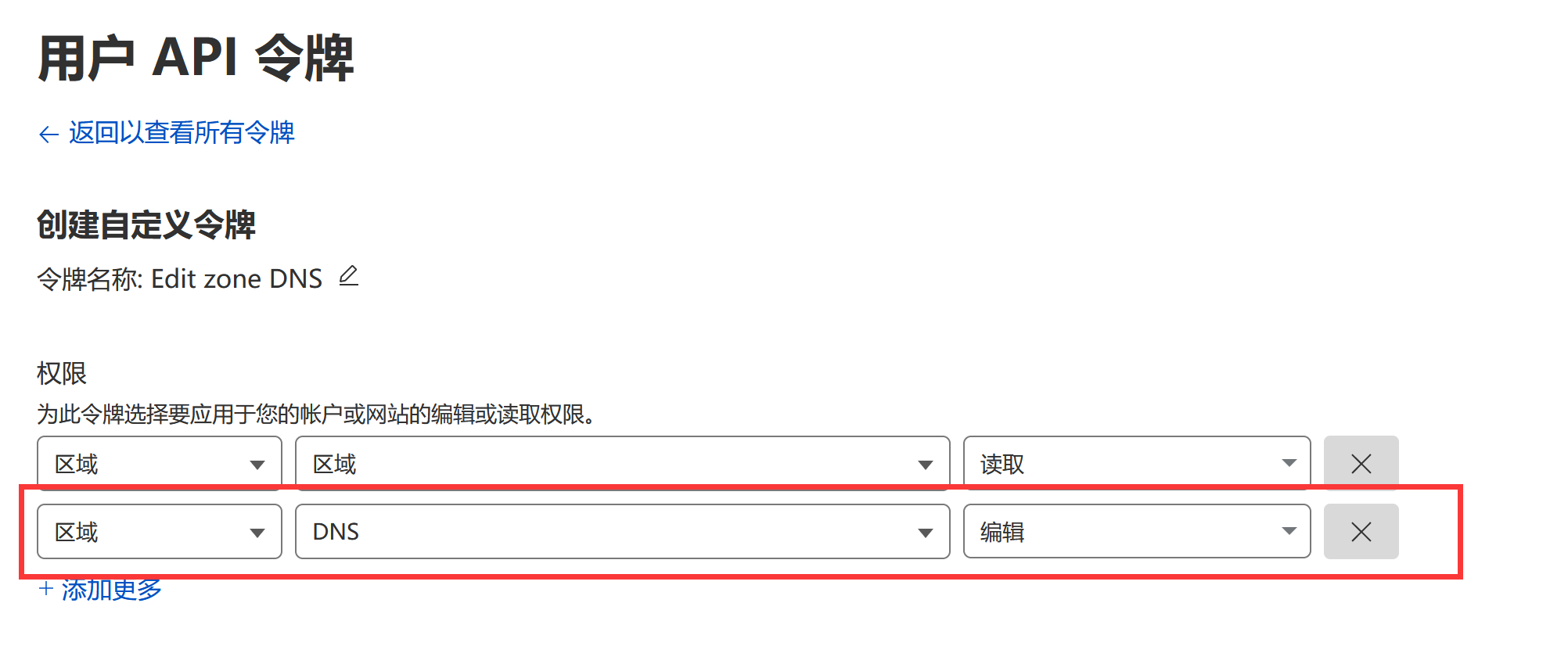
在默认命名空间上暴露服务
创建 issuer.yml 文件, 该文件告知 cert-manager 如何获取证书
apiVersion: cert-manager.io/v1
kind: Issuer
metadata:
name: ca-issuer
spec:
acme:
email: <YOUR EMAIL> # 替换为你的邮箱
server: https://acme-v02.api.letsencrypt.org/directory
privateKeySecretRef:
name: issuer-key
solvers:
- dns01:
cloudflare:
email: <YOUR EMAIL> # 替换为你的 cloudflare 邮箱账号
apiTokenSecretRef:
name: cloudflare-api-key-secret # 此处值不需要修改
key: api-key # 此处值不需要修改
我们需要创建一个 Secret 而非写入到文件 k3s 管理, 名称为上面填写的 cloudflare-api-key-secret:
# Token 替换为 cloudflare 的 API Token
kubectl create secret generic cloudflare-api-key-secret --from-literal=api-key=<TOKEN>
这样就告知 k3s 从哪里获取 secret
执行命令以生效:
kubectl apply -f issuer.yml
创建 certificate.yml 文件, 该文件告知 cert-manager 需要分发的证书域名
apiVersion: cert-manager.io/v1
kind: Certificate
metadata:
name: hello-world-ca-tsl # 可替换, 当前仅测试分发用
spec:
duration: 2160h # 90d
renewBefore: 360h # 15d
subject:
organizations:
- testorganization # 可填写任意值
privateKey:
algorithm: RSA
encoding: PKCS1
size: 2048
dnsNames:
- hello-world.<YOUR DOMAIN> # 替换为你的域名, 本次以 hello-world 为例
secretName: hello-world-ca-tsl # 可替换, 当前仅测试分发用
issuerRef:
name: ca-issuer
kind: Issuer
group: cert-manager.io
执行命令以生效:
kubectl apply -f certificate.yml
执行命令, 查看证书分发情况:
kubectl get certificate
NAME READY SECRET AGE
hello-world-ca-tsl True hello-world-ca-tsl 100s
注意: apply 后, READY 状态为 False, 证书需要耗时较长时间获取, 视运营商及网络情况, 通常为数分钟
此时我们创建一个 hello-world.yml 用来部署, 并绑定 tls 证书即可
apiVersion: apps/v1
kind: Deployment
metadata:
name: nginx # Name of the deployment
labels:
app: nginx # Name of your application
spec:
selector:
matchLabels:
app: nginx # Name of your application
replicas: 1 # Number of replicas
template:
metadata:
labels:
app: nginx # Name of your application
spec:
containers:
- name: nginx # Name of the container
image: nginx:latest # The image you want to run
ports:
# Ports are the ports that your application uses.
- containerPort: 80 # The port that your application uses
readinessProbe:
tcpSocket:
port: 80
initialDelaySeconds: 5
periodSeconds: 10
livenessProbe:
tcpSocket:
port: 80
initialDelaySeconds: 15
periodSeconds: 20
---
apiVersion: v1
kind: Service
metadata:
name: nginx
spec:
selector:
app: nginx
type: ClusterIP
# ClusterIP means this service can be accessed by any pod in the cluster
ports:
- name: http
port: 80
---
apiVersion: networking.k8s.io/v1
kind: Ingress
metadata:
name: nginx # Name of the ingress object
spec:
tls:
- hosts:
- hell-world.<YOUR DOMAIN> # 签名的证书域名, 替换为你的域名
secretName: hello-world-ca-tsl # 注意: 此时的名称与之前填写的一致
rules:
- host: hell-world.<YOUR DOMAIN> # 替换为你的域名
http:
paths:
# Path-based routing settings:
- path: /
pathType: Prefix
backend:
service:
name: nginx # The name of the service
port:
number: 80 # Service Portnumber
执行命令以生效:
kubectl apply -f hello-world.yml
大功告成, 此时通过浏览器访问域名(hello-world.*), 应当正确的显示证书
更换命名空间
通常, 我们业务应用不是部署在 default 的命名空间中, 需要更换命名空间
假设需要签名的目标命名空间为 staging
首先, 我们需要重新创建 issuer, 创建 issuer-staging.yml, 内容与上面一致, 仅需稍作修改:
apiVersion: cert-manager.io/v1
kind: Issuer
metadata:
name: ca-issuer
# 增加命名空间配置
namespace: staging
spec:
acme:
email: <YOUR EMAIL> # 替换为你的邮箱
server: https://acme-v02.api.letsencrypt.org/directory
privateKeySecretRef:
name: issuer-key
solvers:
- dns01:
cloudflare:
email: <YOUR EMAIL> # 替换为你的 cloudflare 邮箱账号
apiTokenSecretRef:
name: cloudflare-api-key-secret # 此处值不需要修改
key: api-key # 此处值不需要修改
业务应用部署命名空间示例:
apiVersion: apps/v1
kind: Deployment
metadata:
name: nginx # Name of the deployment
namespace: staging # Name of the namespace
labels:
app: nginx # Name of your application
spec:
selector:
matchLabels:
app: nginx # Name of your application
replicas: 1 # Number of replicas
template:
metadata:
labels:
app: nginx # Name of your application
spec:
containers:
- name: nginx # Name of the container
image: nginx:latest # The image you want to run
ports:
# Ports are the ports that your application uses.
- containerPort: 80 # The port that your application uses
readinessProbe:
tcpSocket:
port: 80
initialDelaySeconds: 5
periodSeconds: 10
livenessProbe:
tcpSocket:
port: 80
initialDelaySeconds: 15
periodSeconds: 20
---
apiVersion: v1
kind: Service
metadata:
name: nginx
namespace: staging
spec:
selector:
app: nginx
type: ClusterIP
# ClusterIP means this service can be accessed by any pod in the cluster
ports:
- name: http
port: 80
---
apiVersion: networking.k8s.io/v1
kind: Ingress
metadata:
name: nginx # Name of the ingress object
namespace: staging # Name of the namespace
spec:
tls:
- hosts:
- nginx-k3s.<YOUR DOMAIN>
secretName: nginx-k3s-ca-tsl
rules:
- host: "nginx-k3s.<YOUR DOMAIN>" # Your hostname
http:
paths:
# Path-based routing settings:
- path: /
pathType: Prefix
backend:
service:
name: nginx # The name of the service
port:
number: 80 # Service Portnumber
---
# 注意此处的 Certificate kind
apiVersion: cert-manager.io/v1
kind: Certificate
metadata:
name: nginx-k3s-ca-tsl
namespace: staging
spec:
duration: 2160h # 90d
renewBefore: 360h # 15d
subject:
organizations:
- myorganization
privateKey:
algorithm: RSA
encoding: PKCS1
size: 2048
dnsNames:
- nginx-k3s.<YOUR DOMAIN>
secretName: nginx-k3s-ca-tsl
issuerRef:
name: ca-issuer
kind: Issuer
group: cert-manager.io